








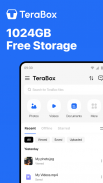
TeraBox
Cloud Storage Space

Description of TeraBox: Cloud Storage Space
TeraBox is a cloud storage application that offers users a secure and efficient way to store, back up, and manage their files. Available for the Android platform, TeraBox provides a free cloud storage solution with a generous capacity of 1024GB, allowing users to download TeraBox and access a substantial amount of storage space for their photos, videos, documents, and other files.
The app is designed to facilitate automatic backup of photos and videos directly from a user's device. This means that once the application is set up, it will continuously and seamlessly back up media files without requiring manual intervention. Users can preview their photos online and enjoy video playback directly through the app, enhancing the experience of accessing and managing multimedia content.
In addition to its backup capabilities, TeraBox allows for safe access to all types of files. The app’s interface is user-friendly, making it easy for individuals to navigate through their stored content. Users can organize their files by creating folders, moving files between them, and archiving content as needed. This organizational feature is particularly useful for those who have a large volume of files and require a method to keep them sorted efficiently.
File downloading is also a straightforward process with TeraBox. Users can download multiple files simultaneously from their transfer list, streamlining the retrieval of data. This feature is beneficial for users who need to access several files at once, saving time and effort.
The search functionality within TeraBox enables users to locate documents by name or keyword. This powerful search capability enhances the overall user experience, allowing quick access to specific files without needing to scroll through lengthy lists. Whether searching for important documents or cherished photographs, TeraBox’s search tool simplifies the process.
TeraBox is not only focused on multimedia storage but also caters to document management. Users can upload and store a variety of file types, including text documents, spreadsheets, and presentations, making it a versatile tool for both personal and professional use. The app ensures that all files are securely stored in the cloud, providing peace of mind against data loss.
One of the notable aspects of TeraBox is its ability to transfer large files. Users can upload and share sizable content with friends or family effortlessly. This capability is particularly advantageous for those who frequently work with large files, such as high-resolution videos or extensive presentations.
The synchronization feature allows users to access their stored content from any device linked to their TeraBox account. This cross-device accessibility ensures that users can retrieve their files anytime, anywhere, whether they are using a smartphone, tablet, or computer. This flexibility is essential for individuals who are on the go and need reliable access to their documents and media.
Data security is a priority for TeraBox. The application implements measures to protect user files from unauthorized access, ensuring that sensitive information remains confidential. This focus on security is crucial for users who store important personal or professional documents within the app.
TeraBox also promotes a user-friendly registration process. New users can sign up easily and link their accounts through Facebook, Google, or Apple ID, simplifying the initial setup. Once registered, users are immediately able to utilize their 1024GB of free cloud storage and begin backing up their files without delay.
The app's design emphasizes ease of use, making it accessible for a wide range of users, from those who may not be tech-savvy to those who require advanced file management capabilities. The straightforward layout and intuitive navigation make it easy to understand and utilize the various features effectively.
With TeraBox, users can confidently store and manage their files in a secure environment. The combination of automatic backups, efficient file organization, and strong security measures positions TeraBox as a reliable choice for cloud storage. Users can take advantage of the app’s capabilities to enhance their digital storage experience, ensuring that their important files are always protected and easily accessible.
TeraBox provides a robust solution for cloud storage needs, offering users a permanent free storage option with ample capacity. By integrating powerful features such as file access, search functionality, and safe sharing options, TeraBox stands out as a comprehensive tool for managing digital content in today’s data-driven world.
For more details about TeraBox and its privacy policy, visit the website: https://www.terabox.com/





























